
AlternateShell Alert Options |

|

|

|
||
|
AlternateShell Alert Options |

|

|

|

|
AlternateShell Alert Options
Trojan Remover checks the SafeBoot AlternateShell entry each time a normal scan is run. This entry determines the program that loads when the User elects to start the system in Safe Mode with Command Prompt.
The entry is usually set to "cmd.exe".
If the entry is missing or is set to a file detected as malware then Trojan Remover will show an alert.
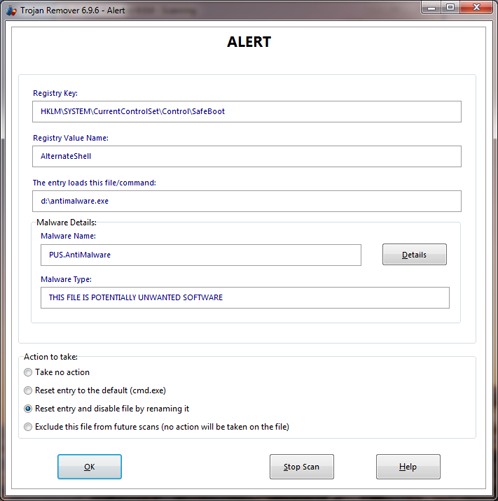
You can select from the following options:
Take no action
The SafeBoot AlternateShell entry is left in place. If the entry references a file then no action is taken on that file.
Reset entry to the default (cmd.exe)
The SafeBoot AlternateShell is reset to the default "cmd.exe". If the entry referenced a different file then no action is taken on that file.
Reset entry and disable file by renaming it
The SafeBoot AlternateShell is reset to the default "cmd.exe". The file referenced by the entry is renamed (".vir" is added to the filename) to disable it from being run again.
Exclude this file from future scans
The SafeBoot AlternateShell entry is not reset. Any future scan will exclude the file currently referenced by the entry and no alert will be shown. However if the entry is modified to run a different file then an alert will once more be shown.