
Alternate Data Stream Alert Options |

|

|

|
||
|
Alternate Data Stream Alert Options |

|

|

|

|
Alternate Data Stream Alert Options
When scanning a file or folder Trojan Remover checks for executable Alternate Data Streams. Malware often uses this technique to hide malware files from the User. The Alert will show whether the Alternate Data Stream is detected as malicious, or is suspicious because it can be executed (executable files are not normally hidden in this way):
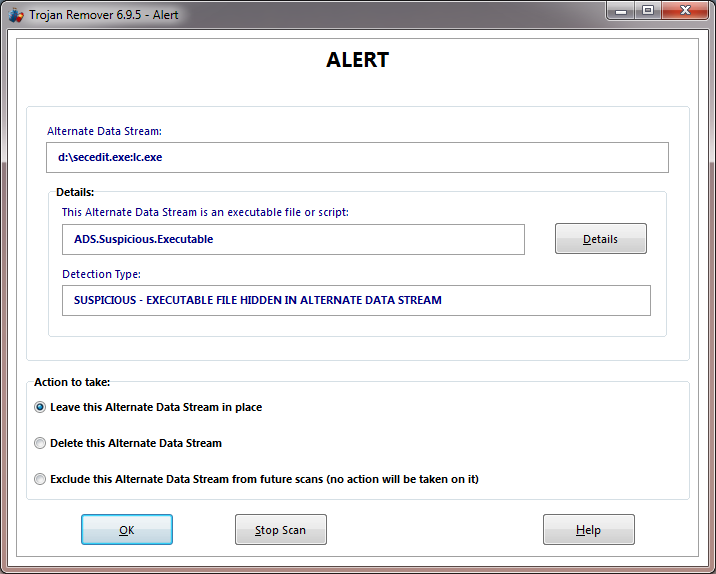
You can select from the following options:
Leave this Alternate Data Stream in place
Selecting this option will close the file-scan screen. No action will be taken on the file.
Delete this Alternate Data Stream
Select this option to remove the Alternate Data Stream (the Host file it is hidden in is not affected). THIS ACTION IS IRREVERSIBLE.
Exclude this Alternate Data Stream from future scans (no action will be taken on it)
Choose this option if you no longer wish Trojan Remover to show an alert screen when this file is scanned. No action will be taken on the file. If you select this option you can always later arrange for the file to be re-included in scans by selecting File > Manage Exclusions from the main menu.
Note: this option is shown greyed out if the Alternate Data Stream has already been excluded.
Select the required option and click on the OK button.