
Set Time to run Daily Update |

|

|

|
||
|
Set Time to run Daily Update |

|

|

|

|
Set Time to run Daily Update
Select this option to modify the time of day to run the Scheduled Update. Note: this option is only available if Check for Updates Daily is enabled.
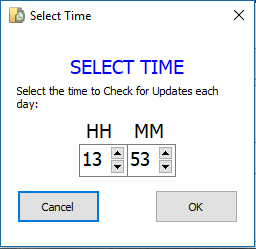
HH = hours (24 hour clock), MM = minutes.
Use the arrow keys to select the desired time. Press OK to confirm the new time, or Cancel to make no changes.
Note: this option affects all Users on the system.