
FastScan - Scheduled Task Alert |

|

|

|
||
|
FastScan - Scheduled Task Alert |

|

|

|

|
FastScan - Scheduled Task Alert
The FastScan checks all files loaded by Scheduled Tasks. If a suspect file is detected an alert screen is shown. Clicking on the Details button will show the Malware Reference Database and provide details on the malware detected, if information is available.
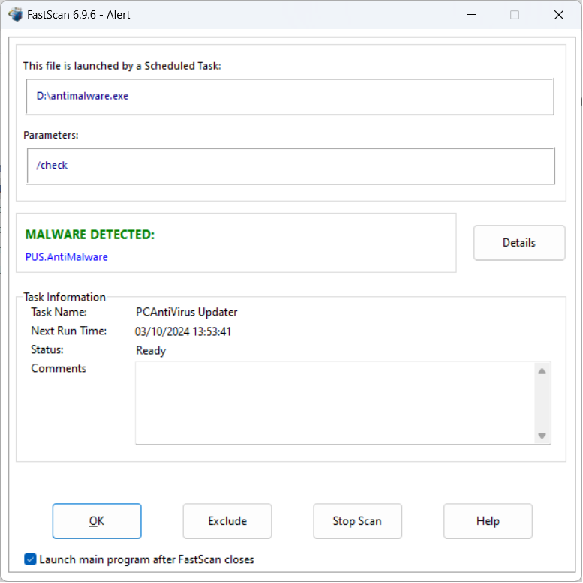
Once the scan is complete you should start the main Trojan Remover program to handle this alert. If "Launch main program when scan completed" is checked (the default), then the main Trojan Remover program will be started automatically when the FastScan is completed (or cancelled).
You have the option to exclude the Scheduled Task from future scans by clicking on the Exclude button.